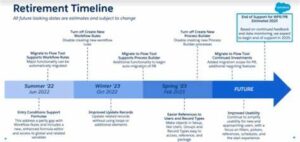One of the big differentiators that Salesforce offers is the focus on automations of manual and repetitive time-consuming tasks. Salesforce realized that it has three major automation tools that have overlapping capabilities. These are: Process Builder, Worflows (Workflow Rules) and Flows.As a system administrator, you have probably encountered some of these issues:
- It is difficult to get an overall picture about existing automations.
- An increasing need to create more sophisticated or complex processes.
- It takes a lot of time to maintain all automations and to verify that no processes are the same or somehow overlap or produce errors.
- Flows offer a wider range of action and better performance. For example, in a single flow it is possible to update several records at the same time thanks to the option of creating collections. On the other hand, in a “Process Builder”, only the child records or records directly related to the record selected as the main one could be updated. This in turn means that in the case of the “Process Builder” several processes would have to be created to satisfy the requirement, consuming more performance and having several processes to maintain and working on the same object.
- Tienen una herramienta de verificación y detección de errores. The “Debug” tool can be used within the flows to validate where in the process the errors are occurring.
- They provide the possibility of quick actions before saving the record.
- They allow automations to guide the customer in their processes (screen flows), etc.
- As part of the migration Salesforce will keep its customers informed through its portals and emails about the migration stages. We leave you a timeline with the migration progress so far proposed by Salesforce. In the image below we show you the timeline proposed by Salesforce so far.
- Start your studies on flows. There are many tools offered by Salesforce to learn about this topic, such as a Trailhead module, which is its official portal. I leave you one of the modules to learn about flows so you can start learning. https://trailhead.salesforce.com/es/content/learn/modules/flow-basics?trail_id=automate_business_processes
- Get guidance on best practices when migrating your process builder and workflows. Salesforce is currently building tools so that you can migrate one by one your automation processes to flows. But also keep in mind that three flows per object are recommended. One for “before creating and updating”, one for “after creating and updating” and one for “before deleting”. Of course, there may be exceptions, but keep in mind that there will be processes that you will need to analyze and unify during your migration.
- Use tools such as Flow Trigger Explorer to help you get an overview of all the flows associated with an object. It allows you to visualize when a record is created, updated or deleted. It also allows you to see the details of a particular flow. You can use it to understand your current flows and evaluate which ones to merge with your Process Builder and Workflows.
- Registration update
- Create record
- Invocation flow
- Invoke APEX
- Email alert